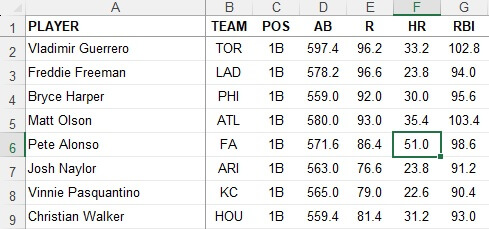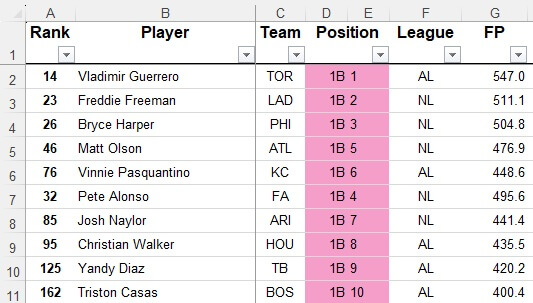How many times have you disagreed with my rankings — not food, football, etc., but specifically fantasy baseball rankings? Maybe it’s a little difference or a big one, but maybe you don’t even disagree, you just play in a points league that awards 2.75 points for a stolen base.
Whatever the case may be, this is the fantasy baseball tool you need!
Dom Luszczyszyn is the mastermind behind our fantasy hockey cheat sheet and works with me each year to create this tool that allows you to input your league settings, tweak projections, and basically draft with an optimized list of rankings fully customized to your league.
- We try to make it better and tweak it yearly, but there will probably still be some little bugs. Your feedback is essential in getting this perfect. So please drop any problems you’re encountering into the comments.
How to use this fantasy baseball cheat sheet — PLEASE READ
Step 1: Enable Editing (if asked/needed)
You should only need to do this the first time opening a new download.
Step 2: Scoring Settings
The far left tab across the bottom is “Settings.” If you’re in a points league, put the point values in the cells next to the corresponding category. So if your league awards 10 points for a win, put a 10 in the cell to the right of “W”: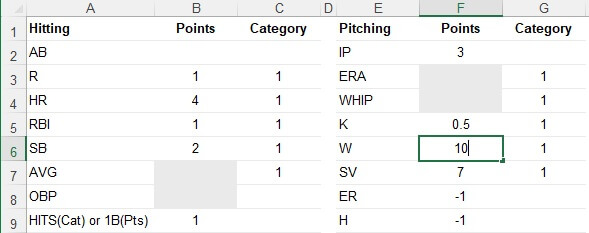
Advertisement
For Roto leagues, delete (if needed) the point values you don’t use and put a “1” in the categories you score. So a 5×5 Roto league that scores OBP instead of average would look like this: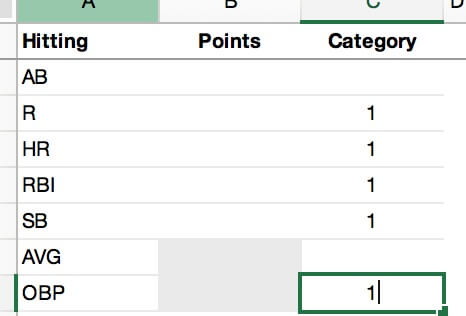
Now go to the right of this page and put in your number of teams (10/12/15… whatever) — it’ll change the “Players Selected Above Replacement” numbers in yellow. And here’s something for the more advanced spreadsheet-er. If you want to assign a little more oomph to a particular position, change the “Players Selected Above Replacement” for that position and the sheet will adjust. A higher number means that position becomes more valuable. A lower number means the importance is decreased. It’s currently optimized to fit Jake’s rankings, but your tastes may vary.
*** Now this is very important (thus the asterisks) — enter your “format” (Points or Categories) AND… if you are playing in Points, make sure Positions options are all set to “No” (the points VORP calculation doesn’t use that since it’s already factored in accounting for all positions). The 1B+3B and 2B+SS are “Yes” to account for MI and CI positions/rankings on those tabs.
Also, very important — and ONLY if you want all pitchers ranked regardless of position or hitters all ranked with no position variability. Change “No” to “Yes” for SP+RP and/or All Hitters to get overall VORPs.
Then go to the “Rankings” tab.
Step 3: The Rankings Tab
The easiest way to do this is sorting by Rank. Hit the little triangle, sort by “ascending” and it’ll auto-sort for you. If you want to nerd out, you can also sort by VORP, in which case you want to go with “descending” and you may have to click it twice to get it to work.
We realize this seems simple, but it takes into account months of projections, some very serious spreadsheet math, standard deviation, replacement level players and much more. It will also be updated all preseason with reactions to news, signings, trades and everything in between.
Step 4: Miscellany and Fixes
1. You can do a lot with this tool. If you don’t like the projections, you can change them. For instance, go to the “Hitters” tab and change Pete Alonso’s HR projection from 34.8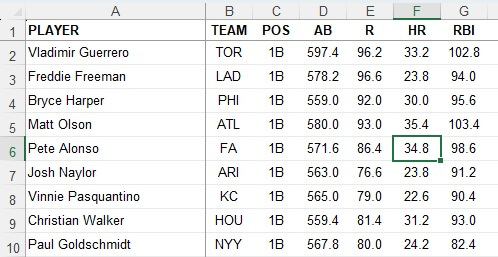
When you go back to the rankings tab, you can see he’s jumped up to 32nd (…and then you just sort again to re-order the list by Column D — Position, and then Column E to get positional ranks or just by Column A — Rank to get overall)
***IMPORTANT: ONLY CHANGE THE PROJECTIONS IN THE “HITTERS” OR “PITCHERS” TAB*** They won’t take anywhere else.
2. Points league players may also notice some fringe categories missing, like CG, SHO, and CYC. We can’t project who’s going to hit for the cycle. And shutouts and complete games are such an infrequent occurrence, we’re leaving it to you to assign the one or two per year to pitchers, boosting their value manually. Same for CS, QS, Holds and BS — those are there for you to enter if you want/use them.
Advertisement
3. If you play in an AL- or NL-only league, just hit the triangle under “League” on the Rankings tab, and check the corresponding league. Free Agents default league is FA.
4. ADP is intentionally blank. That’s there if you want to fill it in, and it depends on when (and where) you draft. Unfortunately, with the frequent changes (sometimes daily) and depending on your site (ESPN, Yahoo, etc.) there is no good way to get automated ADP.
5. Saves + Holds works for us if we use 1 point for Saves and 0.75 for Holds.
6. If you want to change a player’s position, you have multiple steps involved
- You have to change the player’s position across every tab (Hitters, Standard Dev, their position, the combined position if 1B/3B or 2B/SS, and the UTIL tab)
- You also have to change the lookup to the position anywhere it looks for it (see pic)
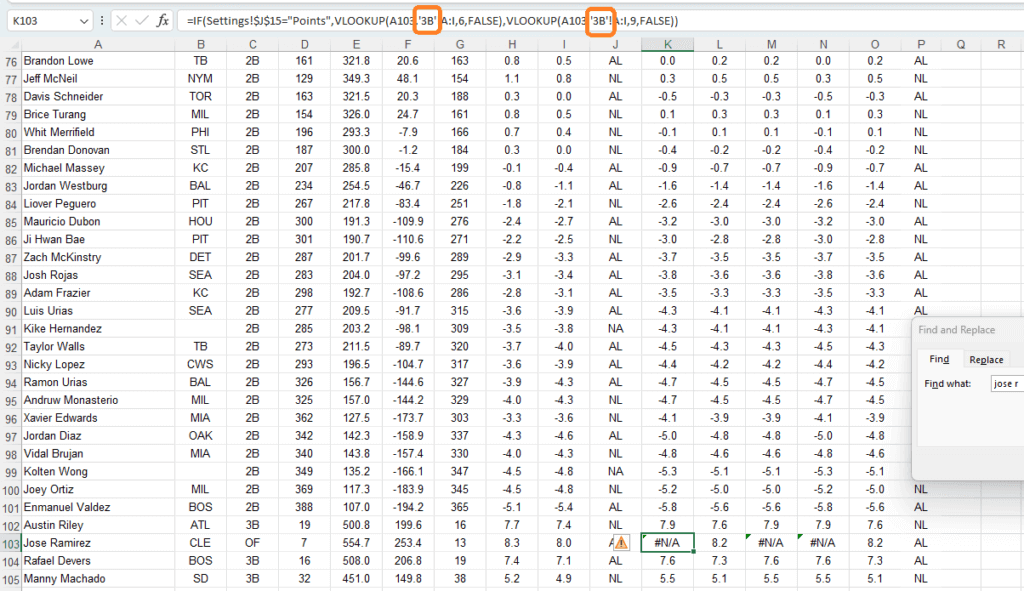
- Which is why you’re better off just using the UTIL tab to compare all hitters — it’s quite the effort
7. VORP = Value Over Replacement Player; FP = Fantasy Points; SD = Standard Deviation
Step 5: My Team
There’s a “My Team” tab that will let you punch in your team (or a practice team) and see what the projected totals will be. It’s especially important if you’re doing a mock — or a solitaire mock and want to see if your team will compete for a title in Roto, as you can look at past totals and see where you’d finish in the ranks. Just copy the player’s name (or type it in, but spell it correctly!) from the Rankings tab and paste it into the My Team one at their position.
Special “Steps”
Keepers
- You need to delete the player from multiple tabs: Position (they are: 1B, RP, etc.), Hitters (or Pitchers), 1B+3B or 2B+SS (if an infielder), SP+RP (any pitcher), Std Dev and Rankings. Also, this is going to skew the VORP a bit, which you may/might not want.
Mono (AL or NL only) Leagues
- On the Rankings tab, there is a column to sort by only AL or NL for the league. Just choose which you want, and voíla.
Adding Categories, etc.
- If you have categories we don’t account for in Settings, you can swap one of the ones listed for the one you use (ex: Change GS for Shutouts after changing the GS column on Pitchers tab).
Alright! Ready to experience the tool?!
(Top photo of Shohei Ohtani, Mookie Betts: Harry How / Getty Images)
This post was originally published on this site be sure to check out more of their content.